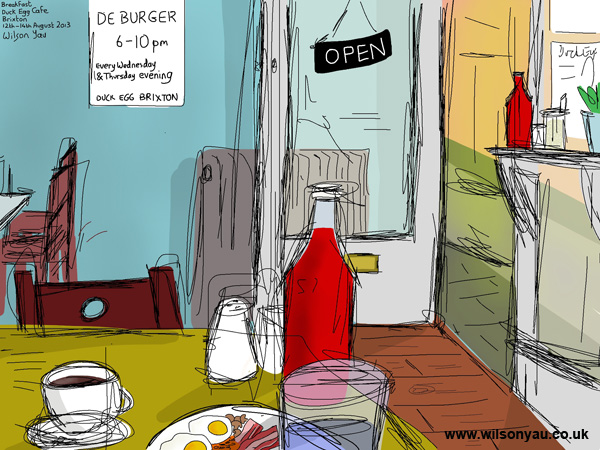
“Wilson Yau, whose postcards of commuting on the Tube will warm the heart of even the grumpiest Londoner.”
Le Cool London magazine, 2018
This website is mainly about the digital drawings of the architecture of London and my commutes on the Tube, which I’ve created on my iPad and iPhone. But you’ll find examples of my other work such as model making and teaching on this site too. I fit in time for drawing mostly on my daily commutes to the lovely full-time job which pays my bills; so the Tube is my studio.
- What I draw
- Why I draw
- What I’ve learnt
- Inspiration
- What I use
- Where to see my work
What I draw
Anything it seems
I draw the everyday things I experience in London, such as greasy spoon cafes, my rented flat, people using public transport and, even, snails — ordinary subjects, rather than the shiny skyscrapers and smiling couples on Boris Bikes that mundane stock libraries seem to think represent this diverse and exciting city.
Why I draw
It would be easier to take a photograph
By drawing what I see, it gives me the chance to study London from the ground, a way of getting to know this fantastic place in a personal way. I hope my love of this city comes through somehow. Drawing also gives me the feeling I’m still being creative. Since 2011, to try something new and keep up with the times, I’ve been learning to draw digitally using an iPad and (since 2012) an iPhone.
Drawing takes more time and is a self-editing process, a contrast to the thousands of photographs I could potentially take in the same time. On a ‘grand tour‘ in 2014, I took nearly 4,000 photographs but created 17 drawings onsite, one for each day.
What I’ve learnt
You can draw anywhere if you’re ok with a tiny canvas
Drawing on what is essentially a glass screen is not the same as paper, it feels different and using fingers instead of a pencil or brush requires a different way of working. Also, the screen on an iPhone is much smaller than any piece of paper I’ve worked on, so I had to get used to zooming in to draw details. Initially, it took patience. It was strange being reduced to producing child-like pictures when I had spent so many years drawing at a more advanced level.
On digital devices I find myself drawing differently, my style has changed and is a lot looser and I’m less concerned about making everything look realistic and tidy – in fact, that would be quite hard to do anyway. I’m making pictures faster, ones on paper could take me several years! Artist Jorge Columbo is right in saying that the undo function on digital devices is ‘addictive‘ and a key advantage over paper. The erase tool is also wonderful.

Inspiration
Get inspiration from the bad as well as good
Early inspiration came from artists like Jorge Colombo, he uses the same app I started off using, Brushes. My first impressions of David Hockney’s iPad work in 2011 made me think one doesn’t need much talent to make digital art! Since seeing an exhibition of his work in 2014 I begrudgingly reassessed my opinion of Hockney’s digital output. It was helpful looking at how other people were approaching their work in groups on Flickr, where the quality varies considerably but allows for useful comparison. One of the most versatile artists I’ve seen is Raheem Nelson, he seems adept at using almost any drawing app.
What I use
Expect technical issues
I wouldn’t be drawing what I draw now or drawing as regularly if it weren’t for the convenience of having just an iPhone in my pocket. The app I started to use almost exclusively from 2011 on my mobile devices was called Brushes (now Brushes Redux), the same one David Hockney uses. I’ve experimented with other drawing apps and switched to Adobe Ideas in late 2014 due to a major technical problem. Since 2015, I’ve been testing out Procreate and Adobe Illustrator Draw.
I use my finger to draw, though in the past I occasionally used a rubber-tipped stylus. The iPhone is useful when I’m out and about, especially if I’m drawing people unawares; by using my finger to draw rather than a stylus it looks like I’m playing games or texting on my smartphone!
Where to see my work
It’s all free
It is to my blog that I add my digital sketches; go back to my early posts and you can see how I’ve developed and – I hope – improved in this new digital medium. The drawings also end up on Facebook and Instagram. There are videos online recording how some of them were created and some posts show the stages from a quick sketch to finished piece. Several times a year, I attend art and craft markets in London, which is a chance to meet me in person and ask for some drawing tips!